After you click the asset you want to sell, another panel will appear, like this…
Now select the percentage of the asset you want to sell, you can always change the setting.
1 = Click to change the percentage of the asset you want to sell.
2 = Change the slippage allowance, sometimes if the slippage is too low your transaction will fail.
3 = After you finish setting, then you click it to start the transaction.
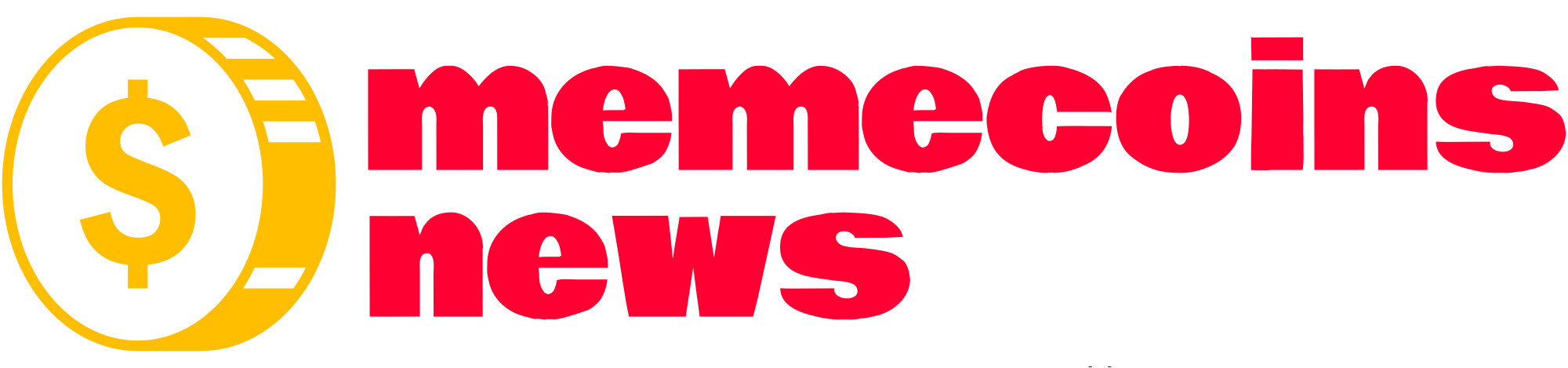









GIPHY App Key not set. Please check settings